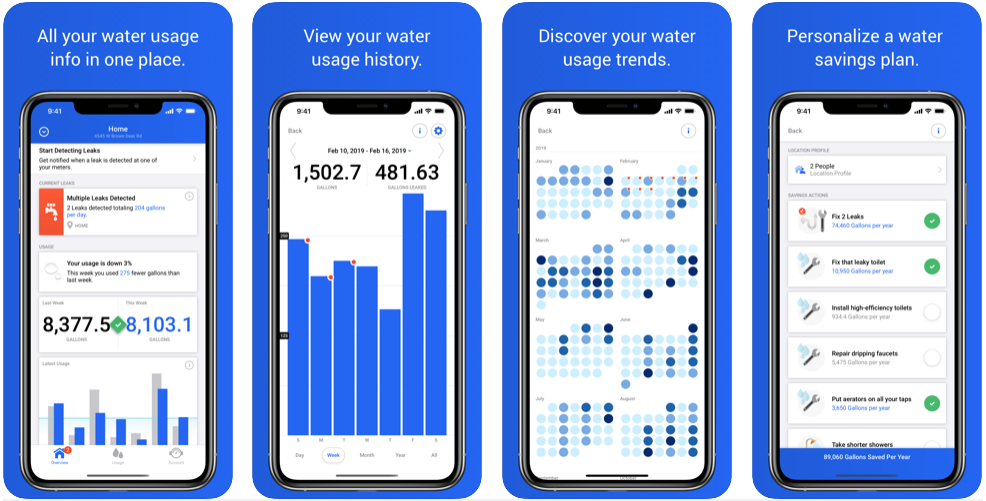Utilities & Fees
It is now possible to view general property information including property taxes and utilities online. For general information on a property including the current year tax amount, choose the property tax button and then search.
View your Property Tax and Utility Information
Property Owners:
- For utility information you’ll need your 14 digit utility account # and 5 digit access code found on your invoice.
- For property tax information you’ll need your 11 digit roll # and 5 digit access code found on your tax notice.
| 14 digit Utility Account number: | 100 XXXXXXXXXX XXX |
|---|---|
| 11-digit roll number: | 229 XXXXX.XXX |
| Five-digit access code on tax notice: | XXXXX |
Please note that the average monthly utility invoice for water-sewer-garbage for a single family dwelling is approximately $65.00 per month.
Utility Payment e-Billing
To sign up for eBilling, and avoid the paper billing fee, please contact the Finance Dept. In the email body, please enter your 14-digit utility account # (found in the top-left corner of your utility bill) and street address.
Water Leak Adjustment Policy
Process for Property Owners to collect the leakage adjustment credit:
To be eligible for a leak adjustment the owner must have repaired the leak in a reasonable time from the discovery of the leak, and provide proof of the leak repair (receipts for any materials or services related to that repair). Upon receipt of the request, consumption flow patterns will be monitored and will be used to calculate the amount of the adjustment.
A 100% credit for water amount used above the normal average will then be applied to their account at the rate it was charged along with any sewer charges based on that calculation. During this water usage education phase, a maximum period of 6 months is permitted for the credit calculation.
View the Utility Water Leak Adjustment Policy
Pre-Authorized Utility Bill Payments
Pre-authorized payments for your utility bill can be set up by:
- Printing this form.
- Enclosing either a personal cheque marked VOID, or a Pre-Authorized Payment (PAP) form from your financial institution.
- Drop the application off at City Hall or scan and email the application and supporting documents to finance (at) rossland (dot) ca.
Online Banking Payee Details
Bill Payee: Rossland, City – Utilities (NOT Property Tax)
Account #: 14 Digit Utility Account Number (without spaces or punctuation) that appears at the top left corner of your Utility Bills and begins with 100.
Please note that payment must be received in the City of Rossland bank account BEFORE the deadline. Online payments can take up to 5 business days to be processed by your financial institution.
EyeOnWater Usage Tracking App
EyeOnWater allows you to connect to supported water utility accounts and see your latest water usage. Understand how much water you use, detect leaks, and discover trends for when you use the most water.
Check your own water usage in between billings and set your own leak alert notifications. Go to www.eyeonwater.ca/signup to create your account online. To create you account, you will need to enter your postal code, and your utility billing account number as “###-########-###” (3 digits, dash, 8 digits, dash, 3 digits). Your utility billing account number can be located on the top left of your bill.
Check on your water usage anytime with the mobile app. Click on the image below to download the app for your mobile device.